Comharran Sònraichte (Gaelic Accents) support page
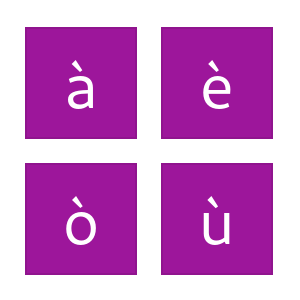 Comharran Sònraichte (English: Gaelic Accents) is a simple add-on for Google Docs™ that makes it easy to insert the accented characters needed to spell words correctly in Scottish Gaelic.
Comharran Sònraichte (English: Gaelic Accents) is a simple add-on for Google Docs™ that makes it easy to insert the accented characters needed to spell words correctly in Scottish Gaelic.
A version of the add-on has also been developed for Google Sheets™ which provides the same functionality for spreadsheet labels.
Whilst we recognise it is far better to configure your keyboard to type accented characters directly, some people may be unable to do this for one reason or another.
Using Comharran Sònraichte (Gaelic Accents) for Google Docs™ lets you click on a lower or upper case letter and have it appear where your cursor is.
Alternatively, if you are editing existing text, highlight any single vowel and click on the add-in buttons to replace it with the accented variation.
Comharran Sònraichte also provides an apostrophe character which you can use with ’s e (for example) to avoid a backwards-facing "smart" quotation mark.
Due to the way Google Sheets™ work, it is not possible to insert characters from the sidebar into a cell being edited -- instead you write your label (with the accents inserted using the same system as above) in the sidebar, then insert the complete text into a highlighted cell.
The privacy policy for both add-ons is available here, and our terms and conditions for using them are here.
Problems using either app? Contact us at oifis@storlann.co.uk